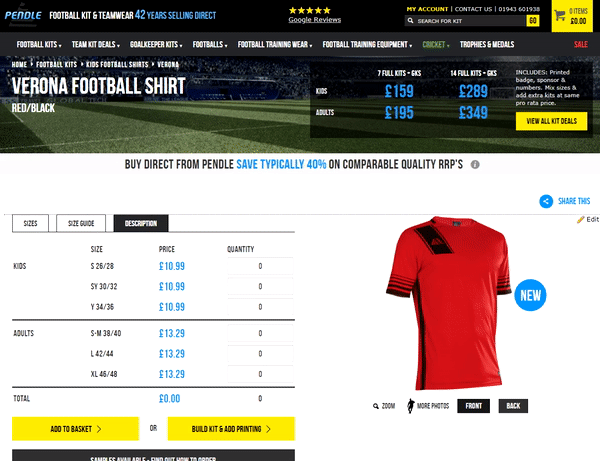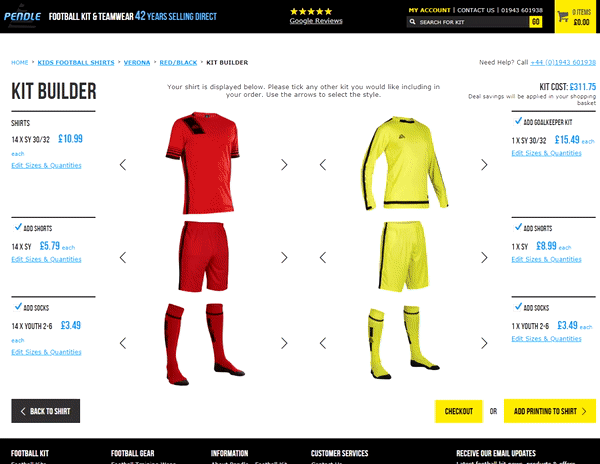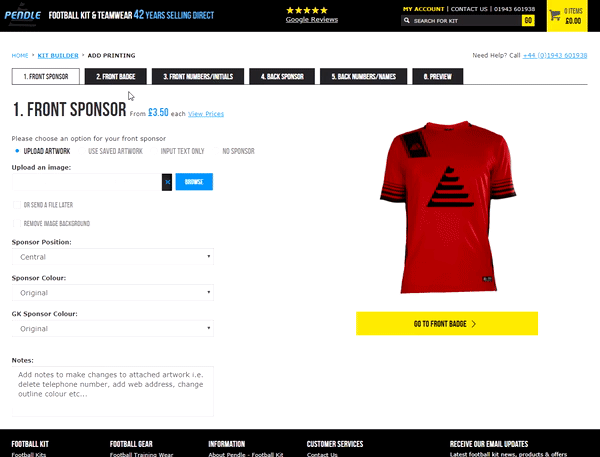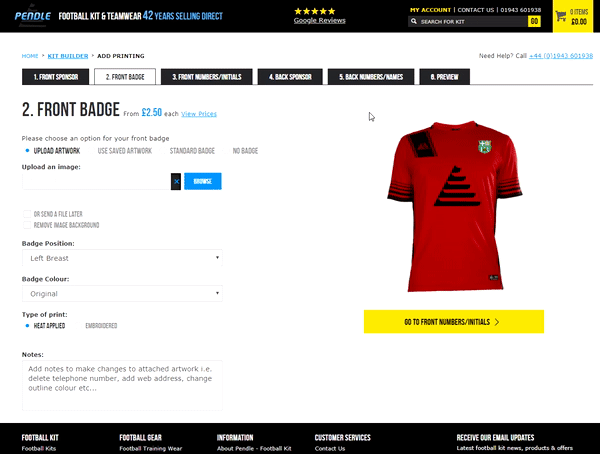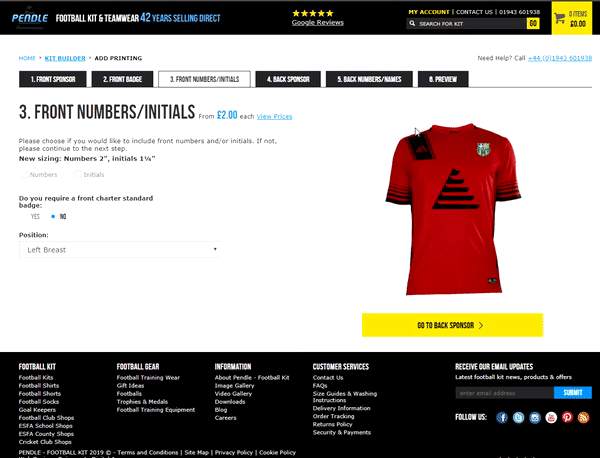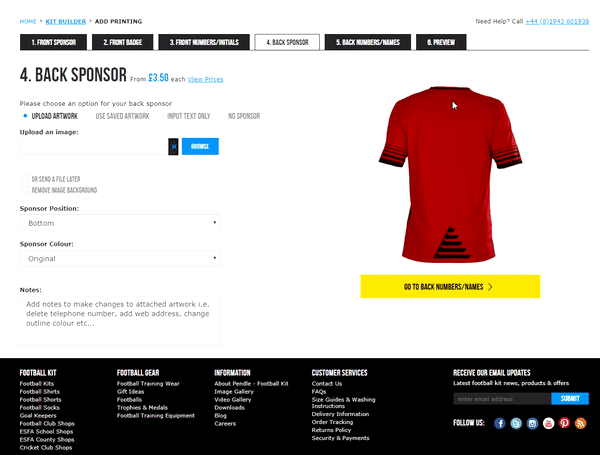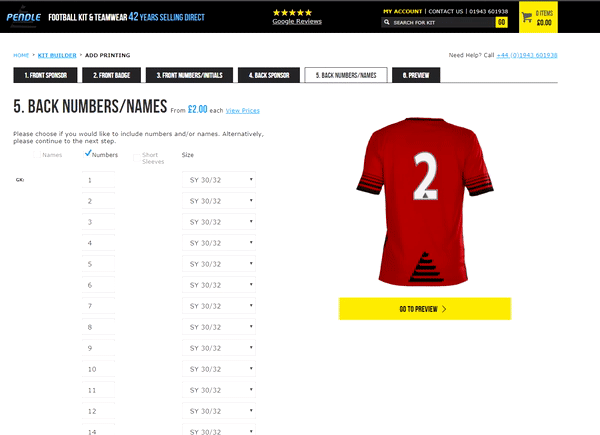How To Use Kit Builder | Pendle Sportswear
CREATE YOUR bespoke football kit WITH OUR EASY-TO-USE KIT BUILDER
Follow our step-by-step guide BElOW

Step 1.
Select your shirt and add shorts, socks & gk kit
The kit builder is an easy-to-use tool that will help you create a bespoke football kit in only 7 simple steps.
First of all, you need to select one of our football kits or discount football kits. Once you've chosen, select the quantity and then click 'build kit & add printing'.
Once you enter the kit builder tick 'shorts' and 'socks' and our it will automatically display matching shorts and socks. You can then scroll through the different matching options using the arrows. You can also edit the sizes and quantities by selecting 'edit sizes & quantities' underneath the tick box.
If you require a goalkeeper kit tick the goalkeeper shirt, shorts & socks options to the right. Then you can scroll through the different styles and colours using the arrows.
Once you're happy, click 'add printing to shirt' to proceed to step 2.

Step 2.
Upload front sponsor (optional)
You can now begin to select printing for your shirt, starting with the front sponsor. Either upload an image, use saved artwork (you need to be logged into your web account) or input text.
If you'd prefer to not include a sponsor at all, you can also do this by selecting 'no sponsor' and proceeding. In this example, we uploaded a sponsor logo manually.
You can further edit your sponsor by changing its colour and position if required. There is a notes section if you want to make us aware of any other alterations you require to your artwork or positioning.
Our customisation prices differ depending on the option selected. View our football kit printing & customisation guidelines for further information.
Select 'click to update preview image' to see the live changes and then proceed to step 3.

Step 3.
Upload your club badge & select print type
The next step is to add your front badge or crest. Either upload your club badge, use saved artwork (you need to be logged into your web account) or choose a standard badge (we have a range of pre-set badges available). You can also select 'no badge' if it's not required.
Similar to the sponsor, you can change the colour and position of your badge but most importantly you need to select the type of print. Choose from heat applied (printed) or Embroidered. We highly recommend a printed badge in most cases due to the benefits of comfort and durability.
Please note: if you don’t already have one with us, the embroidered badge requires a one-off Jacquard fee of £25 to set up.
Select 'click to update preview image' to see the live changes and then proceed to step 4.

Step 4.
Select front numbers/initials (optional)
The 4th step is to select front numbers/initials if required. This option allows you to personalise your kit by adding your players’ numbers or initials to their shirts/shorts. However, this step is more commonly used for training wear.
Similar to the previous two steps you can change the colour and position of the numbers or initials.
You can also add an FA accredited/charter standard badge during this step. Select 'yes' to show all available designs.
Select 'click to update preview image' to see the live changes and then proceed to step 5.

Step 5.
upload back sponsor (optional)
Now the front of your shirt is sorted, let’s flip it over. The 5th step is to sort out your back sponsor.
The process is exactly the same as the steps for the previous front sponsor step but, unsurprisingly, on the reverse of the shirt.
Once you're happy with the options selected for this step, select 'click to update preview image' to see the live changes and then proceed to step 6.

Step 6.
Select back numbers/names (optional)
Our final option of printing selection is back numbers/names. Add player numbers, names, or both to your shirt. The kit builder will automatically fill in the numbers but you can alter them if necessary.
Use the drop-down menus to choose the colour you want for each. Don’t forget to pick the colour you want for your goalkeeper kit too.
Please note: we recommend selecting a print colour that shows up well on the colour of the shirt you choose. For example, it's best to choose a light coloured print for dark shirts and dark coloured print for lighter shirts.
Select 'click to update preview image' to see the live changes and then proceed to step 7.

Step 7.
Preview your kit & proceed to checkout
Now you get to preview your new kit! Click on each image to see the shirt, shorts, and socks for your outfield players and your keeper.
When you’re happy with it, simply add to your basket. This will take off any additional discounts or savings including the package deal discount (if applicable), so you can see the final price.
Then you’re done. That’s how easy is it to create your football kit with Pendle. Order today and it will be dispatched in only 2 working days once artwork has been confirmed - nobody does it quicker!
It's time to build your own kit on our website.

Use our kit builder and start creating your football kit
Please note: the kit builder is used for illustration purposes only and the final product may differ slightly.
All printed orders placed online have to be formally confirmed via email before payment is taken. If you have any questions, please contact our sales team.